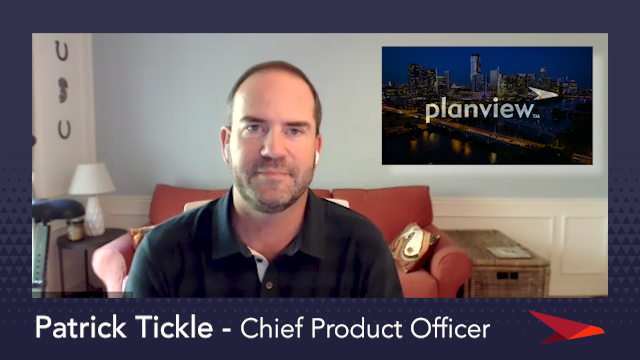Given the crucial role that UX design plays in delivering software that delights end users, it’s important that the UX designer is brought in as early as possible during a product’s development. In doing so, a better software product can be built – as well as delivered faster – to accelerate the value delivery to the customer. Here we describe how Tasktop has changed our own process to bring UX design even closer to the product team.
The Old Process
The product manager creates a release plan that includes all the features required for a new release(s). Then the UX designer – me! – meets with the product manager(s) to discuss the requirements for each feature and the obstacles that we need to overcome.
I then begin the iterative design by continuously meeting with stakeholders, the product team, and developers to make sure the design meets all the requirements, addresses the technical constraints, and ensures the best user experience for our customers.
Once the design is finalized, I hand off the work to the developers in a way that they can easily access the necessary information. During the implementation, I regularly participate in the engineering stand-up to check if any issues have come through and that the implementation is following the UX design:
The issues
- As a UX designer, I don’t have “the big picture” of what business issue the software is solving, who is using it, and how it might relate to other planned features. My world is limited to the current release. If I had a better idea of the end value that the software is delivering and a clearer picture of our product roadmap, I could help build an even better solution for our customers. While focusing on individual features allows me to hone in on the best solution for a specific problem, thinking more broadly would allow me to provide a more consistent user experience across multiple features.
- Some features may require extra user research and a more iterative process. Being limited to the current release’s timeframe can lead to insufficient design validation and/or overloading the designer. At worst, the feature may not be delivered in time for the release, impacting customer satisfaction.
The New Process
The crucial difference between our old process and our new process is that our new process allows for more cohesive planning from the UX Designer. With our new process, I now have visibility into the feature backlog that was previously only visible to the product managers. In the past, I could only see the features that were to be implemented for the current release. Now, I know what features to expect for future releases as well.
The benefits
- As a UX designer, I have a better view to see the product as a whole by taking into account all of the upcoming features. This visibility enables me to ensure the UX is consistent across all features, and to design features that holistically meet our customers’ needs. When the design process operated on a feature-by-feature basis, it was easy to be blinded by the initial solution proposed by the product manager. Now, I am aware of the core customer need and the wider set of product features in the queue for the next year. Consequently, I am better equipped to propose a more effective design solution that may have been considered, ensuring my designs fit with our overall product roadmap.
- Allow extra time to study the features, undertake early user research and brainstorm ideas that will accelerate the design process.
- UX designer can better manage work and plan work ahead of time (before the features are planned for the release).
Case in point
For example, we had an initial feature planned to display new metadata on each integration configuration element. However, different configuration elements were accessed in different parts of the application, and some could be quite difficult to find. Because of this, we had a different feature on the backlog to improve users’ abilities to find those configuration elements by re-thinking our core product architecture. Being aware of the interactions between these two feature needs, we were able to arrive at a more cohesive and reliable solution: providing global search in our product’s UI, and displaying the metadata in the search results.
Best practice tips
- When designing a feature, not only focus on one feature, but also take other features into consideration
- Find inter-connections between features to provide a consistent user experience.
- Always have the whole product in mind when designing a feature, keep design aligned with where the product is heading to.